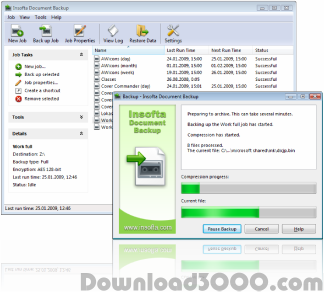Just a good backup application... It supports several compression modes and AES encryption for maximum security. Supports incremental backups. A built-in scheduler allows you to start backup tasks automatically at a specified time. Backup archives can be created on local disks, remote network locations, FTP-server or written directly to CD/DVD/Blu-Ray/HD-DVD. Backing up open and locked files.
Publisher description
A brief description of Document Backup from Insofta: After reviewing hundreds of backup programs, I didn't believe I'd find one that could offer something new. But I did. Document Backup from Insofta has a stylish design. Not surprised? The program has a modern look and a user-friendly interface. Document Backup is intended for regular backups of selected files and folders. The program is packed with all the features that a modern backup application should have. There is a handy wizard to create new backup projects. Projects are easily editable and include many options that you can use to tune-up the process. Now Document Backup can handle files that are open by other applications. Even if your files are locked by the operating system and can't be read by a regular backup utility, Document Backup will be able to read and back them up through the VSS subsystem, available in XP and Vista. Several compression methods are supported. You can choose a good trade-off between the speed of the backup and the disk space required. Strong AES encryption is used for maximum security. Two modes of operation are supported: full and incremental. In the incremental mode, the program backups only the files in selected folders that have been created or updated since the last backup session. This can dramatically increase the backup speed. Document Backup can create backup archives on local disks, remote network locations, FTP-server or on writable CD/DVD/Blu-Ray/HD-DVD disks. Archives automatically get divided by CD-sized volumes if needed. A built-in scheduler allows you to start your backup tasks automatically at specified times. The program writes comprehensive log files that you can review at any time. An interesting feature of Document Backup is its ability to put shortcuts of backup tasks onto your Desktop, which can be very useful if you run the tasks manually.
Related Programs

Stellar Insta Backup - Data Backup Software 3.0
Stellar Insta Backup Gold

Insofta Cover Commander 3.1.3.1802
Easily create 3D-images of product box or CD

Insofta 3D Text Commander 4.0.0
Design banners and buttons with 3D text

TK8 Backup 4.1
Backup your data, emails and settings.

Backup Fix 5.4
Backup fix tool to fix corrupt BKF files